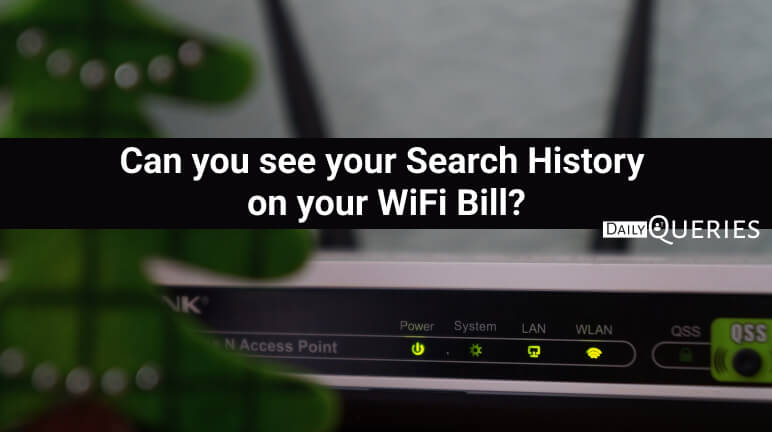In today’s era you can not imagine a life without internet. Nowadays everyone is stuck on their phone or are using internet on an electronic device. Even your smart home configuration, your TV requires a stable internet connection! So, to fulfill all these internet needs, you must have a Wi-Fi connection at your house or in office. But, are you also using this Wi-Fi network on your phone or mobile and for some personal browsing? Do you ever wonder if Can you see your Search History on your WiFi Bill? Well, if this is what makes you overthink or worry, you have to the right place. Because you will find the exact answer for your questions in this article.
What exactly a Wi-Fi bill contains?
A Wi-Fi bill usually contains owner’s information (name, contact details, address etc.), billing cycle, data usage, charges, previous balance, taxes, plan details (existing and addon), device information, payment & bill history, extra usage (if any) etc.
That’s all a Wi-Fi bill contains.
But, the question still remains the same!
Can you see your Search History on your WiFi Bill?
The answer to it is NO! You can not see your search history on your Wi-Fi bill because the bill is just a summary of your usage and it is not feasible to write down your 30 days search history on an invoice or bill.
Is it possible to check history on a router admin panel?
Yes! Some Wi-Fi routers allow you to check system log/browsing history on a router. Also some of them lets you check which device was used for browsing which website. You can google how to check your Wi-Fi modem’s browsing history easily.
You may also like:
Does Instagram Notify When You Screen Record A Story?
What happens When You Delete a Backup? [Read This First]
Can a Gaming PC Be Used for Work? 13 Non-Gaming Uses!