Netflix Profile Transfer: Netflix has finally brought the most requested feature to it’s platform! Life is all about changes & going on and on.. Situations change, people change, relations change and what’s not! Sometimes it is really difficult to maintain a friendship or a relationship with your so called “life partner”. There comes time when you have to separate, stop talking to each other. People move on and take away their belongings but what about their Netflix movie and show recommendations? Watch history and settings? Well, it wasn’t possible until Netflix introduced its profile transfer feature! Now, you won’t have to keep sharing the same account with your ex or a toxic friend after a breakup. Also you won’t be losing anything if you move on to another Netflix account. So, let’s discuss more about this Netflix profile transfer feature and how to use it in 2023.
Table of Contents
- What is Netflix Profile Transfer?
- How to Activate Netflix Profile Transfer?
- How to Transfer a Netflix Profile?
- How to Turn Off Netflix Profile Transfer
What is Netflix Profile Transfer?
Just like you pack your bags and move away from the apartment of your ex, now you can pack your watch history, movie and show recommendations & settings of your Netflix profile with Netflix’s new profile transfer feature. I hope you might have got it and there isn’t a bigger explanation required for the same.
The email received from Netflix reads, “We’re excited to announce that we’ve added a new feature called Profile Transfer to help make life changes easier. Profile Transfer makes it easy for anyone using your account to transfer an existing profile – including recommendations, viewing history, My List, settings, saved games and more – to a new account. If you don’t want to allow this feature on your account, you can turn off profile transfers below. If you do nothing, this feature will automatically be enabled 10 days from 20 October 2022. To learn more about Profile Transfer, please check out the FAQ below.”
How to Activate Netflix Profile Transfer?
The new Netflix Profile Transfer feature will be available for all Netflix users. Netflix will email and notify the account owner when the option is available for them.
To activate the feature instantly, you can click on Allow Instantly Button of email that you have received from Netflix.
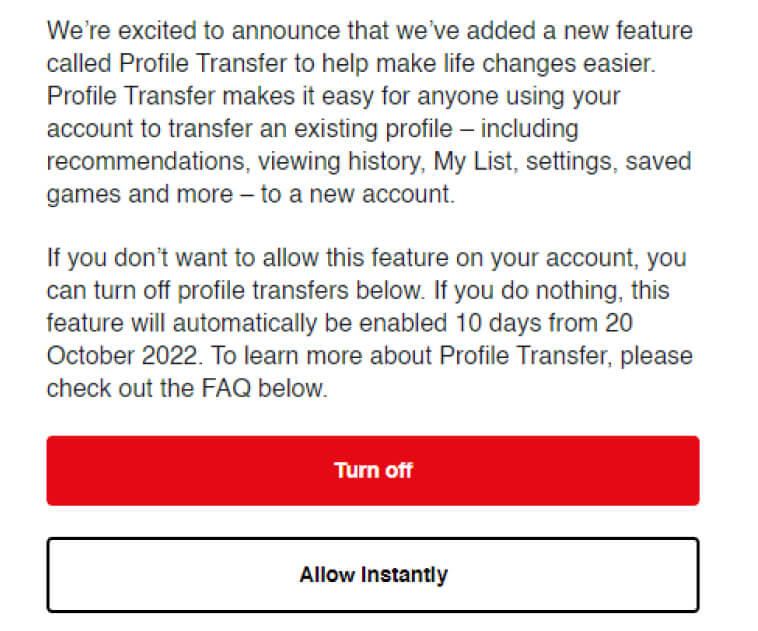
If you do not allow instantly, the Netflix Profile Transfer feature will get enabled automatically after 10 days of receiving the email from Netflix.
In case you have turned it off from email or from settings, you can reactivate the profile transfer using the below mentioned method.
- Login to Netflix and click on Profile picture on Top right corner of screen.
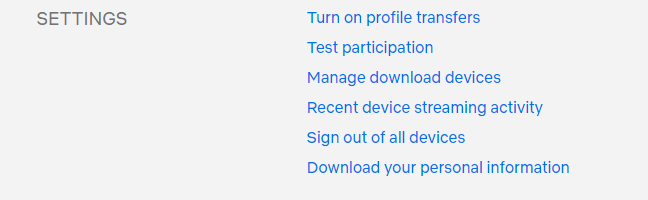
- Click accounts and scroll down. You will see Turn on profile transfers beside Settings head.
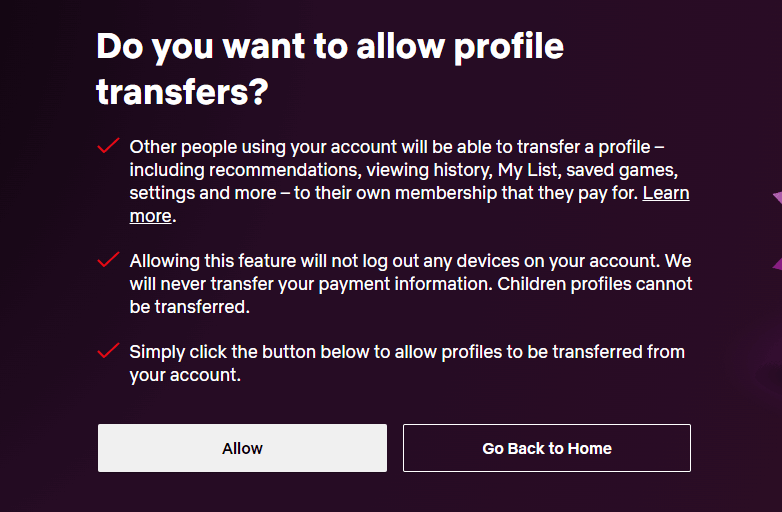
- Just click on it and click Allow on the next page to turn it on.
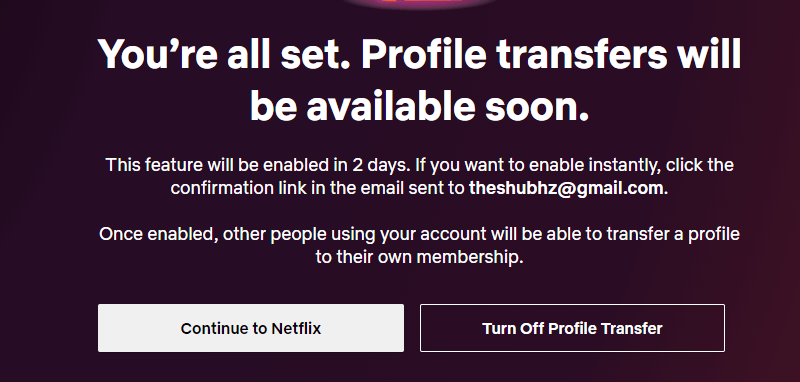
- On the next page you will see the message “You’re all set. Profile transfers will be available soon.” The feature will be activated automatically in next 2 days.
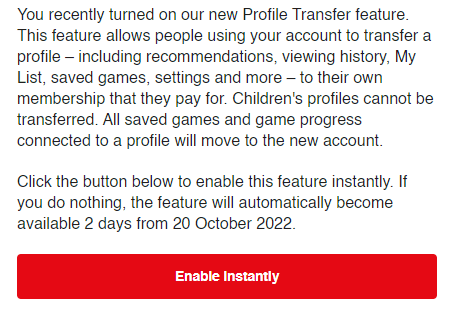
- In case you want to make this feature available instantly, the account owner can check the email received from Netflix and click on the red labeled “Enable Instantly” button.
That’s it! You are all set to transfer profiles now.
How to Transfer a Netflix Profile?
How to use it? Well, to transfer a Netflix Profile all you have to do is ask the account owner to activate the feature and after that follow the steps mentioned below.
- Login to your Netflix account and click your Profile Picture.
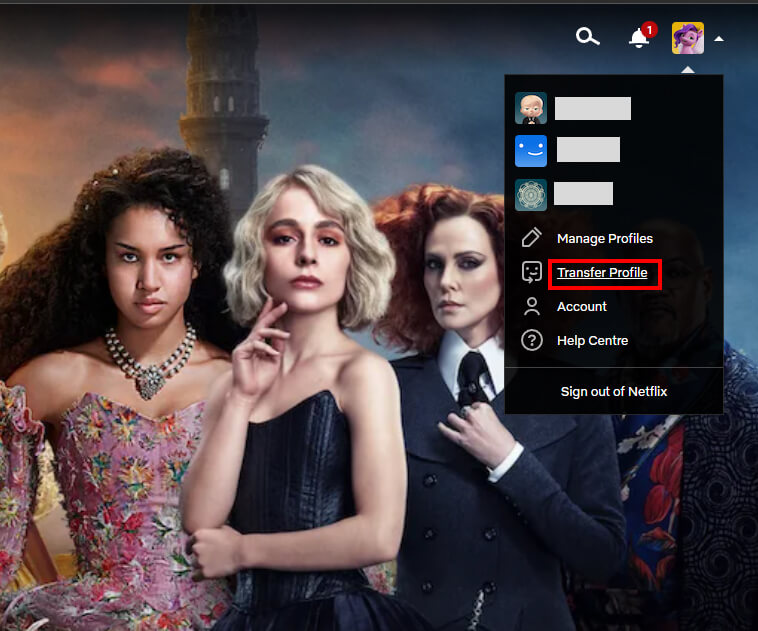
- From the drop down, select Transfer Profile.
- If the profile transfer feature is not activated on your account you will see a message reading “Profile Transfer will be available soon”. You can ask the account owner to instantly activate the feature.
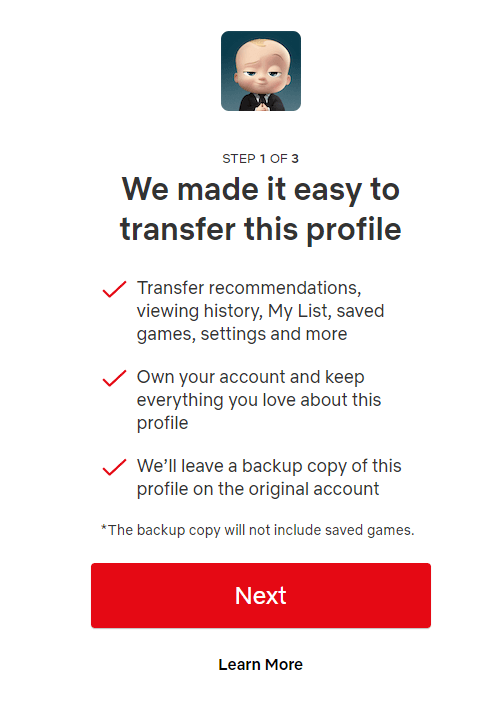
- If the profile transfer feature is activated, you will see a 3 step transfer page.
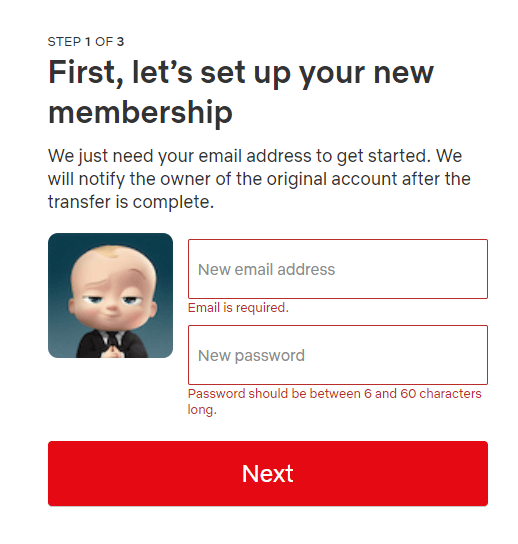
- Click the Next button and you will be asked to provide the new email ID and password of account where you want to transfer the profile.
- Now follow the next prompts and you will be able to move out your profile to another account.
PS: I haven’t transferred my profile because I don’t have another Netflix account 😐 Sorry about that.. But, I am sure this will help you out understanding the new feature of Netflix.
How to Turn Off Netflix Profile Transfer
If you want to turn off the Netflix Profile Transfer, all you need to do is follow the steps below.
- Click the Profile Picture on the right top corner of screen.
- Now click Account to open the Account Settings page.
- Scroll down and you will find “Turn off profile transfers”, click on it.
- The next page will show that Profile Transfer is currently enabled. Just click the Turn off Profile Transfer button.
- That’s it!
FAQs
Can you turn off Netflix Profile Transfer?
Yes! You can cancel or turn off the Netflix Profile Transfer option. You can directly turn it off from the email you’ve received from Netflix or do check the above mentioned steps to turn it off.
Keep visiting this space and stay tuned for more new updates.
You may also like:
Here is How to Turn Off Blue Alert on iPhone
Freeze the Firewall to Unblock Websites Behind a Firewall
Liquid Detected in Lightning Connector!! But iPhone not Wet?
