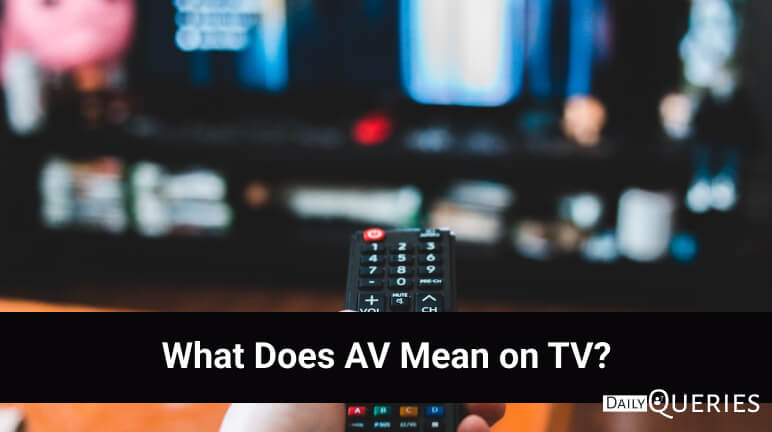You’re sitting in front of your TV, remote control in hand, and you stumble upon a perplexing acronym displayed on the screen: “AV.” What does it mean? Why is it there? Fear not! In this article, we will unravel the mystery behind “AV” on your TV and provide you with a clear understanding of its significance. Let’s dive into the world of AV and decode its meaning, so you can navigate your TV with confidence!
What Does AV Mean on TV?
“AV” stands for Audio-Visual, and it represents a common input or output option found on most televisions. It refers to the standard analog audio and video connections that allow you to connect various external devices, such as DVD players, gaming consoles, or audio systems, to your TV.
Using AV Inputs and Outputs:
AV inputs and outputs are typically color-coded for convenience. The audio connections are denoted by the colors red and white, while the video connection is represented by the color yellow. These cables are often referred to as RCA cables or composite cables.
To connect an external device to your TV using AV, locate the corresponding AV input ports on the back or side of your TV. Connect the red, white, and yellow plugs of the RCA cable into their respective color-coded ports on both the TV and the external device. Once connected, switch your TV’s input source to the appropriate AV channel using the input or source button on your remote control. This allows you to view and listen to the content from the external device on your TV screen and speakers.
The Advantages of AV Connections:
While AV connections are considered older technology compared to newer digital options like HDMI or DisplayPort, they still offer several advantages. Firstly, AV connections are widely supported and compatible with a wide range of devices, making them a reliable choice for connecting older equipment or legacy devices that may not have digital output options.
Additionally, AV connections are relatively straightforward to set up, requiring minimal technical expertise. The color-coded cables make it easy to identify the correct ports, and most TVs have dedicated AV input options, simplifying the process of switching between different devices connected via AV.
FAQs
Can I connect my Blu-ray player or HD gaming console using AV?
While AV connections can transmit audio and video signals, they are not designed to support high-definition content. To enjoy the full capabilities of your Blu-ray player or HD gaming console, it is recommended to use a digital connection like HDMI, which offers superior video and audio quality.
Is AV the same as HDMI?
No, AV and HDMI are different types of connections. AV uses analog signals, while HDMI uses digital signals. HDMI offers higher quality and supports high-definition content, making it the preferred choice for modern devices.
Can I connect my smartphone or tablet to my TV using AV?
Most smartphones and tablets use digital connections like HDMI or USB-C for video output. AV connections are not commonly found on these devices. However, you may find adapters or converters that can convert the digital output of your device to AV if needed.
Is it possible to improve the audio or video quality when using AV connections?
AV connections are limited in terms of video and audio quality. If you seek better audio and video performance, consider upgrading to a digital connection like HDMI or using optical audio cables for improved sound output.
Conclusion:
The enigmatic “AV” displayed on your TV simply refers to the Audio-Visual connections available for external devices. It allows you to connect various analog audio and video devices to your TV, enhancing your viewing and listening experiences. While AV connections may not offer the same level of quality as digital options, they remain a reliable and convenient choice for connecting older devices or legacy equipment.
You may also like:
Can a Gaming PC Be Used for Work? 13 Non-Gaming Uses!
Why is my Instagram Account saying couldn’t Refresh Feed?
Netflix Not Working on TV but Works on Phone